Programming languages:Assembly,pascal,Basic,Delphi,C,C++,C#,Html,PHP,ASP
Oracle...
Here you can find how to learn and how to design projects from above languages..
In what language is a computer program?
There exist different programming languages
In the computer, all data, whatever its form, is stored and used in binary codes, strings of 0s and 1s
Machine language
computer's native language
sequence of zeroes and ones
different computers understand different sequences
hard (tedious) for humans to understand 01010001...
programs difficult to read and modify
prone to errors
Assembly language
developed to make the programmer's job easier
a mnemonic is used to represent each of the machine language instructions
Typical instructions for addition and subtraction might look like this:
Assembly Language Machine Language
ADD 100101
SUB 010011
assembler: program that translates an assembly language into machine code
still hard for humans to understand
High-level languages
easier to use than assembly languages
Fortran, Pascal, Smalltalk, C, C++, Cobol, Ada, Java, etc.
closer to English and 9th grade algebra
easier to read and understand:
hypotenuse = Math.sqrt(opposite * opposite + adjacent * adjacent);
Compiler
a program that translates a high-level language into machine code
source program: a program in a high-level language
object program: the machine language version of a source program
high-level languages allow us to write portable (or machine-independent) programs
Interpreter
some programming languages, e.g., Lisp, Prolog, Basic,... can also be translated into machine language by an interpreter
each line of your program is translated into machine language and immediately executed
like translating between natural languages:
human translator translates book in its entirety
human interpreter translates each spoken statement
Why do we need programming languages, why can't we use something like English?
computers are too stupid to understand English
English would make a lousy programming language:
English as a language is full of ambiguities. Ask a lawyer!
Sites about programming languages
www.delphiturk.com
www.swissdelphicenter.ch
www.swissdelphicenter.com
www.kylix-forum.de
www.borland.com
www.programmersheaven.com
www.programeryusufi.50megs.com
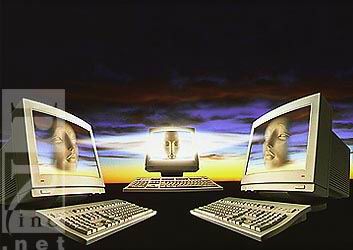
|
NETWORKING
Learning Centres - Home Networking
Basic components of a home network
A basic home network includes two or more computers (PCs and laptops), Network Interface Cards (NICs), hubs and/or switches, and network cabling. All of these basic components make it possible for the computers and devices to communicate with each other.
PCs and/or Laptops: You will need two or more PCs and/or laptops that you use in your home.
Network Interface Cards (NICs):As their name implies, NICs enable your PC to interface and connect to a network. NIC cards plug into desktops (PCI interface) and laptops (PCMCIA interface) and can be either wired or wireless. In the case of a wired connection, the NIC connects and communicates over Ethernet cable to an Ethernet hub (see definition below). In the wireless scenario, the NIC connects and communicates over wireless radio frequencies to a wireless access point. This connection enables the sending and receiving of data between the PC and other devices on the network.
Finally, NICs can be either internal or external. Internal NICs are housed inside desktop PCs and are inserted into PCMCIA slots in laptops. External NICs can be plugged into a USB port in either a desktop or laptop computer.
With the rising popularity of Ethernet networking, many new computers come with NIC cards built-in.
Hub: The hub is the central connection point for all devices in a network. PCs and devices are connected to the hub using network cable (see definition below) that plugs into ports on the hub. When one PC sends data to another PC on the network, all information travels through the hub. Imagine the hub as the hub of a bicycle wheel, connecting all the spokes together. The hub takes data from the sending PC and broadcasts it to all PCs on the network. Receiving PCs only pay attention to data that is addressed to them. A good analogy for how this works is a room full of people who are talking. People will only pay attention to conversation that is directed at them personally, even though they can hear conversation happening around them.
A network hub can have anywhere from 4 to 16 ports, that connect to the cables from all of the networked computers. Hubs also range in speed. The hub's total speed, also called bandwidth, is usually either 10 or 100 Mega bits per second (Mbps).
Switch: A switch looks the same, and performs the same functions as a hub with one difference. Instead of forwarding data from the sending PC to all the PCs on the network, the switch can determine exactly who the intended receiver is, and send the data to only that PC. This functionality is much more efficient than a hub, and therefore speeds up data transmission over the entire network.
Network Cabling: Cabling is the physical connection that enables data to travel between PCs, Hubs, and other devices. Network cable is plugged into the Ethernet port on the NIC and is connected to the Ethernet port on the hub or switch. Using the bicycle wheel analogy, network cable is the spoke of the wheel, connecting the hub to the individual PCs. Cables can be either standard pass-through (for connecting PCs to Hubs/Switches), or cross-over (connecting 2 PCs directly without the use of a hub). Cross-over cables cannot be used for connecting PCs to hubs or switches. It is only ever used when connecting two PCs directly together between NIC cards.
The most widely used type of network cabling is called Category 5 (Cat5) cable. Cat5 cable looks similar to regular telephone cable, but there are several differences between the two. Cat5 cable is thicker, and has better insulation than phone cable in order to protect against interference and make the cable more durable. In addition, the connectors on Cat5 cable are larger than telephone cable connectors. These connectors are referred to as "RJ-45" connectors, while telephone cables use "RJ-11" connectors.
What is a Home Network?
A home network is a group of computers, printers, scanners, game consoles or other devices connected together inside a home. This connection enables these devices to communicate and share information with each other.
Users operating a home network are able to perform computing tasks much more conveniently, while at the same time reducing the overall cost of computing within the home. With a home network, users can share an Internet connection, printers, or other peripherals with any computer or device in the network.
A typical home network using an Internet Gateway to share a DSL Internet connection
Applications such as these, coupled with the convenience and potential cost savings of home networking, have made home networking a growing trend in consumer electronics.
Home networking allows you to share a Digital Subscriber Line (DSL) Internet connection between computers in your home, easily share files and printers between PCs, play digital audio and video from your PC to your stereo and television, control home automation systems through your PC, and much more.
This tutorial discusses the basics of home networking, it's benefits, as well as many other home networking related topics. Keep reading to learn more about what home networking is, and what it can do for you.
Next: What can I do with a home network, and why do I need one?
Please Note: This information is provided for informational purposes only. This information is provided on an "as is" and "as available" basis, and is for personal use only. Bell Canada makes no warranties, representations or conditions of any kind, whether express, implied or statutory, including but not limited to any implied warranties of merchantability, fitness for a particular purpose and non-infringement and that any and all such warranties are, to the extent permitted by applicable law, hereby expressly disclaimed.
Useful Networking sites
Networking useful sites
www.networkingforprofessionals.com
www.connecthome.com
www.earthlink.com
www.networking.com
|


